 |
 |
Setup & Help Topics |
Support Tools |
Contact Support |
|
When I try to check my email it Asks for my password | |
1. Make sure you are typing in the proper account name and password. It should be your full email address for the user name. For example yourusername@marshallnet.com Try deleting your username and password and retyping them in. 2. Another reason this could happen is because your mail server settings are set incorrectly. Click here for help checking your server settings. 3. Also, you could have recieved a large email message that could be "clogging" up your mail spool. To fix this just wait about 30 minutes for the server to reset and then try to check your mail again.
If none of these help you fix this issue click here for instructions for removing and re adding your email account. |
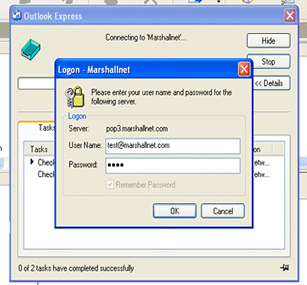 |
Quick Links |
Quick Reference |
Incoming mail server: pop3.marshallnet.com |
|